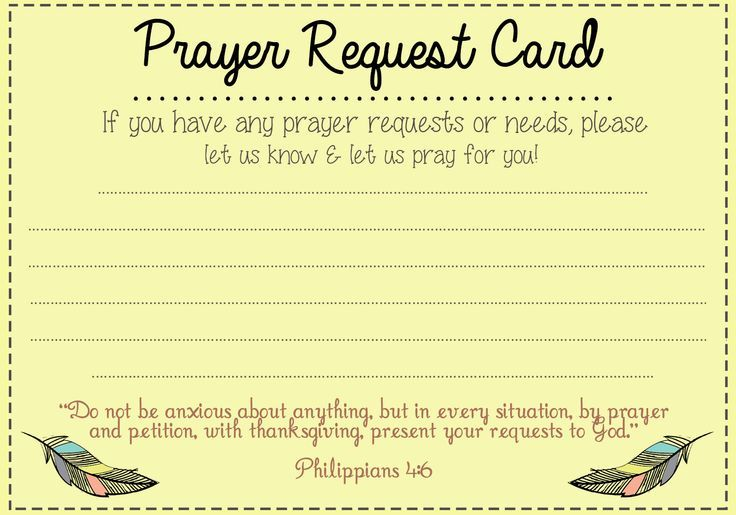In today’s digital age, technology has permeated nearly every aspect of life, including spiritual practices. One innovative way to harness technology in religious and community settings is by using Google Forms for prayer requests. This free, accessible, and user-friendly tool enables churches, religious organizations, and individuals to collect and manage prayer requests effectively, fostering a deeper sense of connection and support within a faith community.
This article explores the benefits, setup process, and best practices for using Google Forms to gather prayer requests, offering a comprehensive guide for those seeking to enhance their spiritual outreach.
Why Use Google Forms for Prayer Requests?
Google Forms is a versatile tool that allows users to create online forms for data collection. When used for prayer requests, it offers several distinct advantages:
- Ease of Use
- Google Forms is intuitive and simple to set up, making it accessible even for those with limited technical expertise.
- Accessibility
- Forms can be shared via email, social media, or embedded on a website, ensuring that members of your community can submit requests anytime, anywhere.
- Confidentiality
- Submissions can be kept private, allowing individuals to share their prayer needs securely and without fear of judgment.
- Organization
- All responses are automatically compiled into a Google Sheet, making it easy to sort, review, and track requests over time.
- Cost-Effective
- As part of the free Google Workspace suite, Google Forms eliminates the need for expensive software or physical paperwork.
Setting Up a Google Form for Prayer Requests

Creating a Google Form for prayer requests is straightforward. Follow these steps to get started:
- Sign In to Google
- Log in to your Google account. If you don’t have one, you can create a free account at Google Sign-Up.
- Create a New Form
- Go to Google Forms and click the blank form option to start.
- Design Your Form
- Add a title, such as “Prayer Request Form.”
- Include an introductory message to explain the purpose of the form and reassure users of confidentiality.
- Add Questions
- Suggested fields might include:
- Name (optional, for anonymous submissions)
- Contact information (optional, if follow-up is desired)
- Prayer request details (open-ended text box)
- Urgency level (multiple choice or dropdown)
- Suggested fields might include:
- Customize Settings
- Adjust privacy settings to ensure submissions remain secure.
- Enable email notifications to alert you when a new request is submitted.
- Share Your Form
- Distribute the form link via email, social media, or your organization’s website. QR codes can also be used for easy access.
Benefits for Churches and Faith Communities

Using Google Forms for prayer requests offers unique benefits to churches and religious organizations:
- Improved Accessibility
- Community members can submit prayer requests at their convenience, even if they cannot attend services in person.
- Enhanced Engagement
- Providing a digital platform for prayer requests shows inclusivity and adaptability, encouraging broader participation.
- Efficient Management
- With all requests stored digitally, pastors and prayer teams can easily prioritize and delegate responses.
- Personalized Support
- The information gathered can guide clergy in offering tailored support and follow-ups, fostering stronger relationships within the community.
Best Practices for Using Google Forms for Prayer Requests

To maximize the effectiveness of your prayer request form, consider the following tips:
- Ensure Privacy and Confidentiality
- Clearly communicate how the information will be used and who will have access to it.
- Use secure settings to protect sensitive data.
- Promote the Form Regularly
- Share the form link during services, on social media, and in newsletters to ensure community members know it’s available.
- Respond Promptly
- Acknowledge submissions with a confirmation message or email, letting individuals know their request has been received.
- Integrate with Worship Services
- Include submitted prayer requests (with permission) in group prayers or services to foster a sense of unity.
- Monitor and Evaluate Usage
- Regularly review submissions and feedback to improve the form and address any issues that arise.
Real-Life Applications

Many faith communities have successfully implemented Google Forms for prayer requests, reaping significant benefits. For example:
- A small church in California used a prayer request form to stay connected with members during the COVID-19 pandemic, ensuring that isolated individuals felt supported.
- A global ministry integrated Google Forms with their website, allowing followers worldwide to submit requests and receive personalized responses.
- A youth group used the tool to collect prayer intentions anonymously, creating a safe space for young members to share their concerns.
Advantages Over Traditional Methods
While traditional methods of collecting prayer requests, such as handwritten notes or verbal submissions, have their place, Google Forms offers several advantages:
- Scalability
- Handles large volumes of submissions effortlessly, making it ideal for growing communities.
- Eco-Friendly
- Reduces reliance on paper, aligning with environmentally conscious practices.
- Real-Time Updates
- Access submitted requests instantly, allowing for quicker responses.
Advanced Features to Explore

For those looking to enhance their Google Form for prayer requests, consider these advanced options:
- Conditional Logic
- Use conditional questions to tailor the form based on user responses (e.g., displaying additional fields for urgent requests).
- Integrations
- Connect your form with tools like Google Calendar to schedule follow-ups or with email marketing platforms for automated responses.
- Custom Themes
- Personalize the form’s appearance with custom colors, fonts, and images to align with your organization’s branding.
- Analytics
- Utilize response summaries and charts to gain insights into prayer trends and community needs.
Conclusion
Google Forms is a powerful and versatile tool for collecting prayer requests, offering simplicity, accessibility, and efficiency. By adopting this digital approach, churches and faith communities can enhance their spiritual outreach, strengthen connections, and provide meaningful support to those in need.
Whether you’re a pastor looking to streamline your prayer ministry or an individual seeking a convenient way to gather prayer intentions, Google Forms provides a reliable and user-friendly solution. Embrace the power of technology to foster a stronger, more connected faith community.