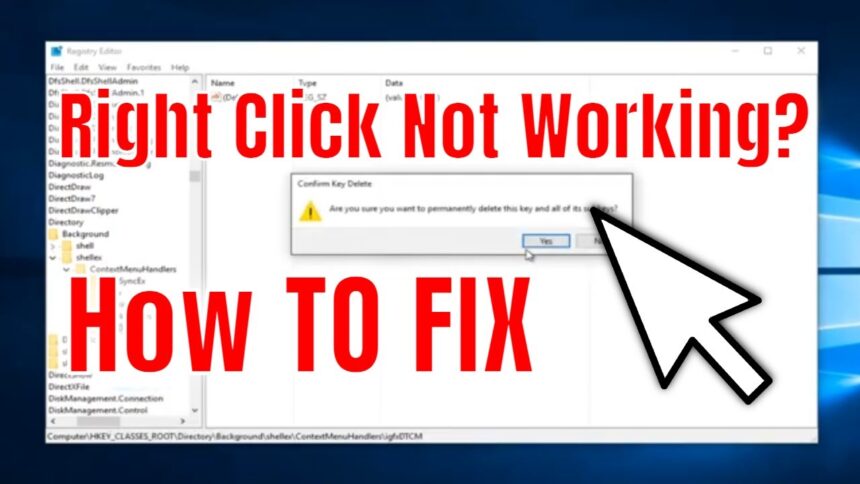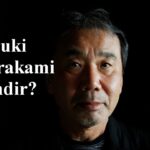In the realm of web design and user interface (UI) development, the interaction between users and digital content is paramount. One common design element that has gained popularity is the menu that appears without a mouse click, often triggered by hovering over an element. This feature has transformed how users navigate websites and applications, improving user experience and accessibility. This article explores the advantages, implementation techniques, potential pitfalls, and best practices of menus that menus pop up without mouse click.
Understanding Hover Menus
Hover menus are interactive UI elements that appear when a user hovers their mouse over a specific area, such as a navigation bar or button. Unlike traditional dropdown menus, which require a click to reveal additional options, hover menus provide instant access to submenus or additional content. This feature has become increasingly common in modern web design, particularly on e-commerce sites, portfolio pages, and blogs.
Advantages of Hover Menus
- Enhanced User Experience: One of the primary benefits of hover menus is the improvement of user experience. By allowing users to see additional options without clicking, hover menus reduce the number of steps required to access content. This immediacy can create a more fluid and enjoyable browsing experience.
- Space Efficiency: Hover menus help conserve screen real estate by hiding secondary navigation options until they are needed. This design approach can streamline interfaces, making them cleaner and more visually appealing.
- Faster Navigation: For users familiar with the layout of a website, hover menus can facilitate faster navigation. Users can quickly glance over submenus, allowing them to find the desired option more efficiently without the need for excessive clicking.
- Increased Engagement: By offering instant access to additional content, hover menus can encourage users to explore more areas of a website. This increased engagement can lead to longer session times and potentially higher conversion rates for e-commerce sites.
Implementing Hover Menus
Creating effective hover menus requires careful planning and design. Here are some essential steps to implement them effectively:
- Choose the Right Design: The first step in creating a hover menu is selecting an appropriate design. This includes determining how the menu will appear (e.g., slide down, fade in) and ensuring it matches the overall aesthetic of the website. Visual consistency is crucial for a cohesive user experience.
- Use CSS for Styling and Animation: Cascading Style Sheets (CSS) are essential for creating visually appealing hover menus. Developers can use CSS transitions and animations to enhance the appearance of the menu, making it more engaging. For instance, using the :hover pseudo-class allows for smooth transitions, such as changing background colors or scaling elements.
- Incorporate JavaScript for Advanced Interactions: While CSS can handle basic hover effects, JavaScript is often necessary for more complex interactions. For example, developers can implement JavaScript to control when the menu appears and disappears, ensuring it responds accurately to user actions.
- Mobile Compatibility: With the growing use of mobile devices, it is crucial to ensure that hover menus work effectively on touch screens. Since hover interactions do not translate well to touch devices, developers can implement alternative navigation methods, such as tapping to reveal menus.
Potential Pitfalls
While hover menus offer numerous benefits, they are not without challenges. Designers and developers must be aware of potential pitfalls to ensure a seamless user experience:
- Accidental Activation: One of the most significant drawbacks of hover menus is the risk of accidental activation. Users may unintentionally trigger the menu while moving their mouse, leading to frustration. This issue is especially problematic for users with less precise mouse control.
- Overcrowding: If not designed carefully, hover menus can become overcrowded with options, making it difficult for users to find what they need. Maintaining a clean and organized structure is vital to prevent overwhelming users.
- Accessibility Concerns: Hover menus can pose accessibility challenges for users with disabilities. Relying solely on mouse interactions may exclude individuals who use keyboard navigation or assistive technologies. Designers must implement keyboard accessibility and ensure that all menu items are reachable via keyboard commands.
- Mobile Usability: As mentioned earlier, hover menus can be problematic on mobile devices. Designers should prioritize touch-friendly alternatives to ensure a positive experience for mobile users. This might involve using traditional dropdown menus or expandable sections that users can tap to reveal.
Best Practices for Hover Menus
To maximize the effectiveness of hover menus while mitigating potential drawbacks, designers should adhere to several best practices:
- Limit Menu Items: To avoid overcrowding, limit the number of items in hover menus. Aim for a concise selection of relevant options that guide users without overwhelming them.
- Use Clear Labels: Ensure that menu items are clearly labeled and descriptive. Users should easily understand what each option leads to, enhancing their confidence in navigation.
- Incorporate Visual Cues: Visual cues, such as arrows or icons, can indicate that a menu has sub-options. These cues guide users and signal that more content is available.
- Provide Keyboard Accessibility: Ensure that hover menus are accessible via keyboard navigation. Users should be able to navigate through menu items using the Tab key and activate them using the Enter key.
- Optimize for Mobile: Consider mobile users when designing hover menus. Implement alternative navigation options that are user-friendly and accessible on touch screens.
- Test Across Devices: Before launching a website, thoroughly test hover menus across various devices and browsers. This testing ensures that the menus function correctly and provide a consistent experience for all users.
The Future of Hover Menus
As web design continues to evolve, the role of hover menus will likely expand. Emerging trends in user experience (UX) design emphasize personalization, minimalism, and intuitive navigation. Hover menus can play a crucial role in these trends by offering quick access to tailored content based on user preferences.
Additionally, advancements in web technologies, such as artificial intelligence and machine learning, may lead to more dynamic hover menus that adapt to user behavior in real-time. By analyzing user interactions, websites could optimize menu structures and content delivery to enhance navigation further.
Conclusion
Menus that menus pop up without mouse click represent a significant evolution in web navigation. By allowing users to access submenus instantly through hover interactions, these menus enhance user experience, streamline navigation, and increase engagement. However, successful implementation requires careful consideration of design, accessibility, and user behavior.
As the digital landscape continues to evolve, hover menus will play an essential role in shaping how users interact with online content. By adhering to best practices and prioritizing user experience, designers and developers can create intuitive and effective hover menus that enrich the browsing experience for all users. Ultimately, the goal of any web design should be to provide a seamless, enjoyable, and accessible experience that keeps users engaged and coming back for more.